
Activity Report

Activity Report
Activity Report, a feature within Verizon’s Smart Family app, allows parents to see their child’s noteworthy activities.
It was released to market January 2021 and it is one of the most engaged features of the app. It increased the app’s trial conversion and user retention.

Verizon Smart Family gives parents the ability to track their children’s location, monitor online activity, and filter bad content.

My Role
My role for this project included designing the end-to-end feature experience, conducting the user research, speaking with stakeholders and preparing final designs for engineering handoff. In particular, I drove the design directions for feature onboarding and customization. I collaborated with another UX Designer, UX Copy Writer, Product Manager, the Research Team and Software Engineers.

The problem
Currently, parents can see a history of apps and websites their child has gone on, their child’s location history and text activities.
But it may be hard to spot a dangerous website their child is visiting or find anything that’s out of the ordinary unless the parent checks the app often. Additionally, the various activities live in different parts of the app as separate features.
How might we help parents feel like they know what is going on in their child’s life, including new or concerning behaviors, while eliminating the pains of finding these insights?


Discovery
In collaboration with the research team, we collected data from past research and performed new research to help us learn about parents’ needs and pain points.

I found this past user interview particularly helpful in understanding parent’s pain points. Parents were asked to rank the problems their families are dealing with that are related to the negative effects of technology. The problems parents are experiencing the most in their household were:
Internet addiction
Procrastination
Inappropriate content

To better understand the concerns of parents across all parenting styles with children of ages ranging from 8-17, we surveyed more than 300 parents for this project. Parents were asked to pick insights they were most curious about. The top 3 family insights parents were most interested in were:
Is my child searching for dangerous topics on the web?
Is my child on a phone call or exchanging text messages when he/she should be sleeping?
Is my child using the internet when he/she should be sleeping or in school?

From the two findings, a common concern across parents is their child’s device usage. Particularly on their child viewing inappropriate content and using their device when they’re not supposed to.
Using the Value Proposition Canvas, I looked at potential services (gain creators) that could meet the parent’s needs.


Services that came out of this exercise included an anomaly detector, notifying parents when an anomalous behavior happens, and providing the tools to act upon based on the insights given.

Challenges
When we shared our ideas with the engineering team, they revealed a big challenge. Our DNS (Domain Name System) filter was unable to correctly identify dangerous activity in real time. This made it impossible for parents to be notified of behavioral anomalies as they happen. Moreover, DNS traffic makes it hard to know exactly when and what time the dangerous behavior have happened.

Working with both Engineering and Product teams, we came up with a way to work around the DNS constraint. If we detect any noteworthy activities from the child in the past 24 hours, a summary will be delivered to the parent the next day.
An alert will be sent to the parent when there are activities detected and details available.
We called this new feature Noteworthy Events.

The Design Approach
As there are various parenting styles and a parent’s needs change with their children’s age, the designs were centered on:
Customization: parent tells us what they care about
Notifying parents when the event they care about happens
Ability to take an action

Initial designs
The vision was to have detections for events like spike in device usage, new locations visited and other behavioral anomalies. But for the first release, we focused on the three online activities parents are most concerned for.
Viewing objectionable content
Online during night hours
Online during school hours
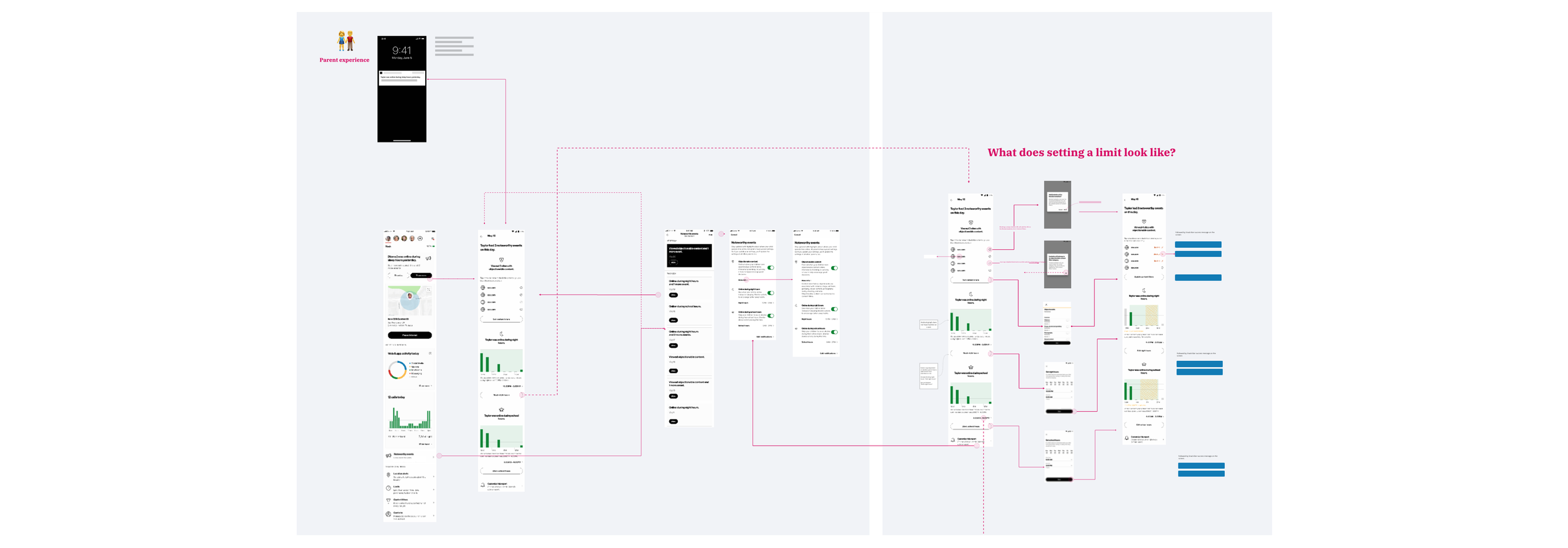
Below are wireframes from our initial designs of viewing these activities.

Viewing Objectionable content
When the child views a website categorized as objectionable, it will be seen by the parent the next day. Parents will have the ability to view and go to the website, block it completely, and set additional filters for other objectionable content categories.

Online during night and school hours
The parent will be able to see the relative amount of phone usage that happened during the night hours. From here, the parent can block usage of phone for the next time or customize different times as night hours. The same will be available for school hours.


Onboarding
Since parents will be notified about Noteworthy Events by push notifications, I decided to introduce this new feature in the same way to show the value of the feature right away.
The notification will be triggered by an actual event that happens.
Tapping on the notification will bring the parent to a set up screen, where they can select what kind of events they’d like to be notified of moving forward.
Once they’re done with the set up, the parent would be able to see the actual noteworthy event.

Usability Testing
I put the prototype under the eyes of 5 parents to find out:
Do users understand the feature?
Do they know how to engage with it?

Feedback #1
“I have no idea what this might be.” — Study participant
Finding:
When asked what they thought the term “Noteworthy Events” meant, 4 out of 5 parents thought it had to do with a calendar or scheduling.
Solution:
I put out a survey to find the feature name that resonates with parents the most and asked why.
Activity Report won the majority of the votes.

Feedback #2
Finding:
Onboarding was misleading. Both the introductory push notification and the Set Up screen’s illustration made the participants think they were seeing event details instead of a set up.
Solution:
We revised the copy of both the push notification and the Set Up screen. We also changed the illustration so it does not look like data.

Overall, parents were intrigued by the concept and wanted all three events.

Final Designs & Prototypes
Onboarding
Prototype on feature discovery and set up

Objectionable Content Activity
Block and unblock a website
Blocking Night Hours
Restrict device usage for night time
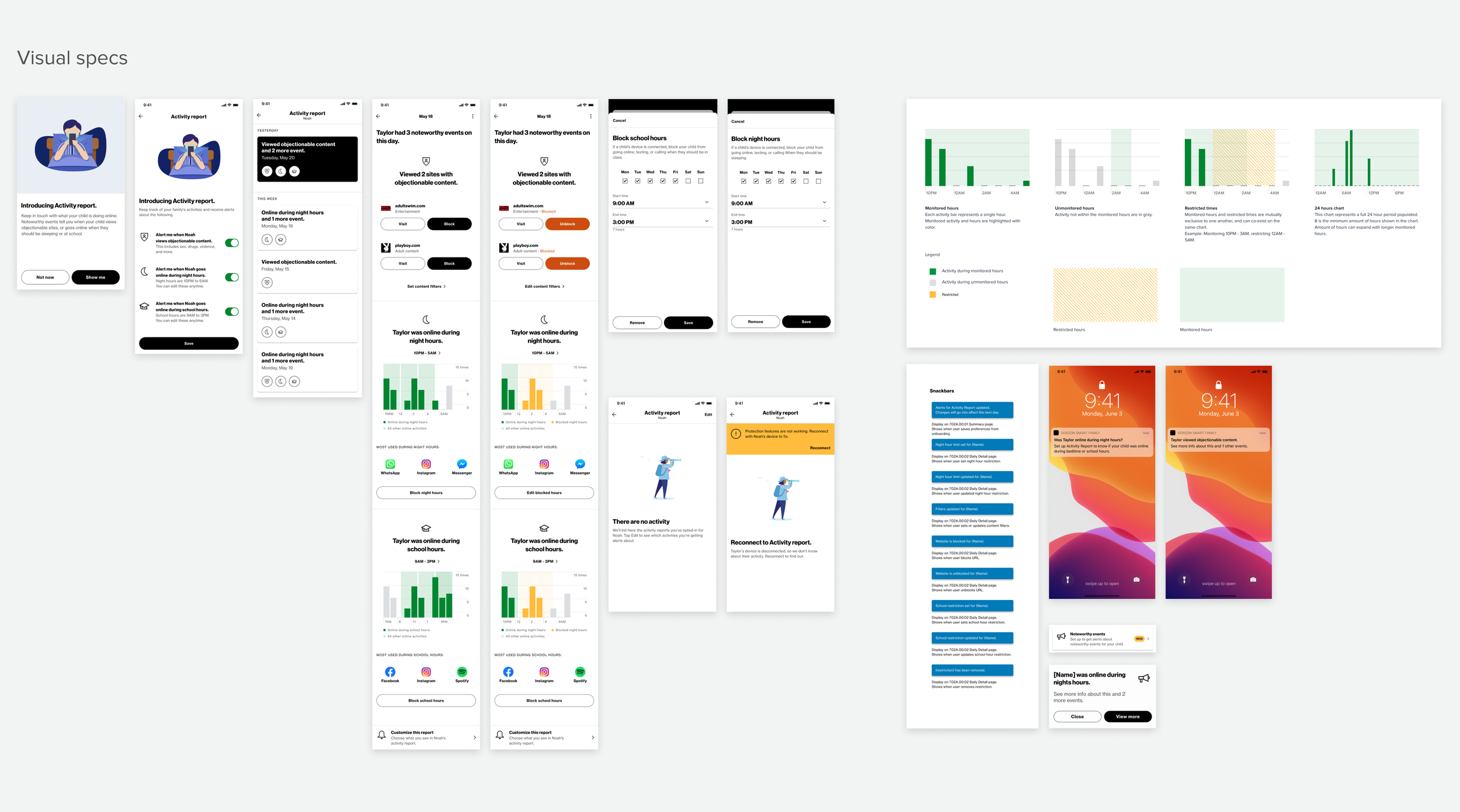
Deliverables included wireframes done in Miro and screens in Zeplin. Later we moved the project into Figma.
Behavioral Specs can be viewed here.

Verizon styles and colors in our Design System
How is it doing?
We revisited the metrics after 90 days post release.
Activity Report is driving high engagement in the app.
It has exceeded our goal for the feature’s monthly active users (MAU).
Trial conversion is higher for users engaging with Activity Report by 16%.
Retention rates are higher for users engaging with Activity Report by 11%.
At the time of release, this feature was the first of its kind in the
family management market. You couldn’t find it in the competitors.
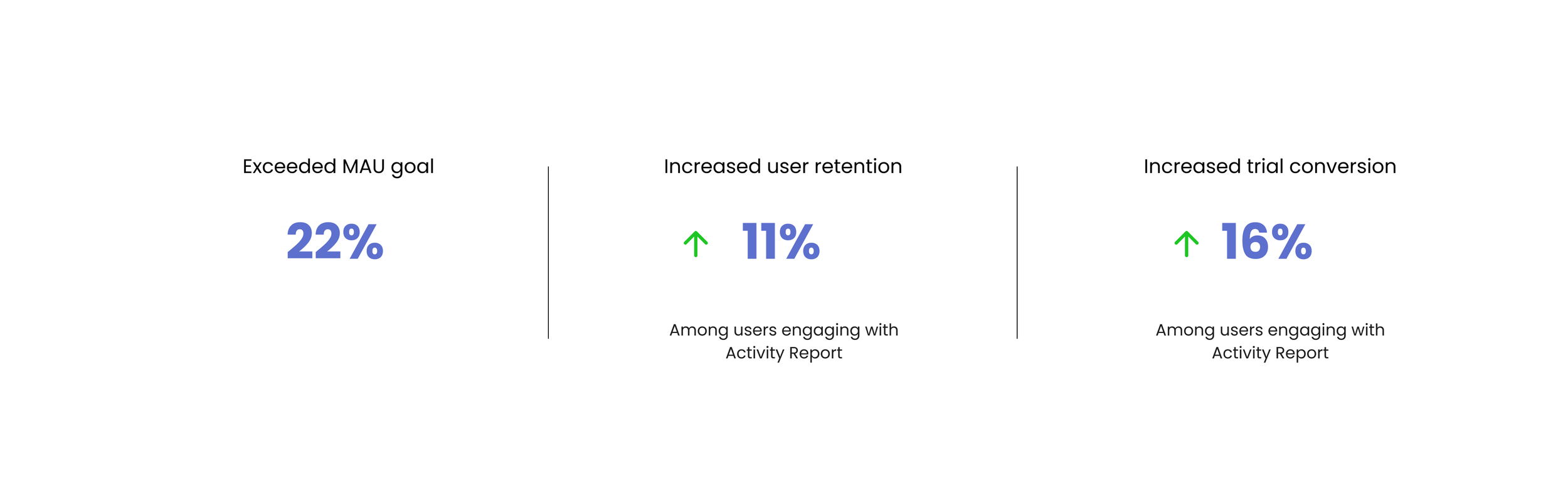
Lessons
I realized from talking to users for this project that they want to be “bothered” by push notifications. I always had an assumption that push notifications can be an overkill and should only be used sparingly for critical notices. But the parents showed great interest in getting notified about their child’s behaviors. This goes into the next big takeaway—highlighting extraordinary insights from the mundane will always be more valuable to the user.

Illustration for our Design System created by me